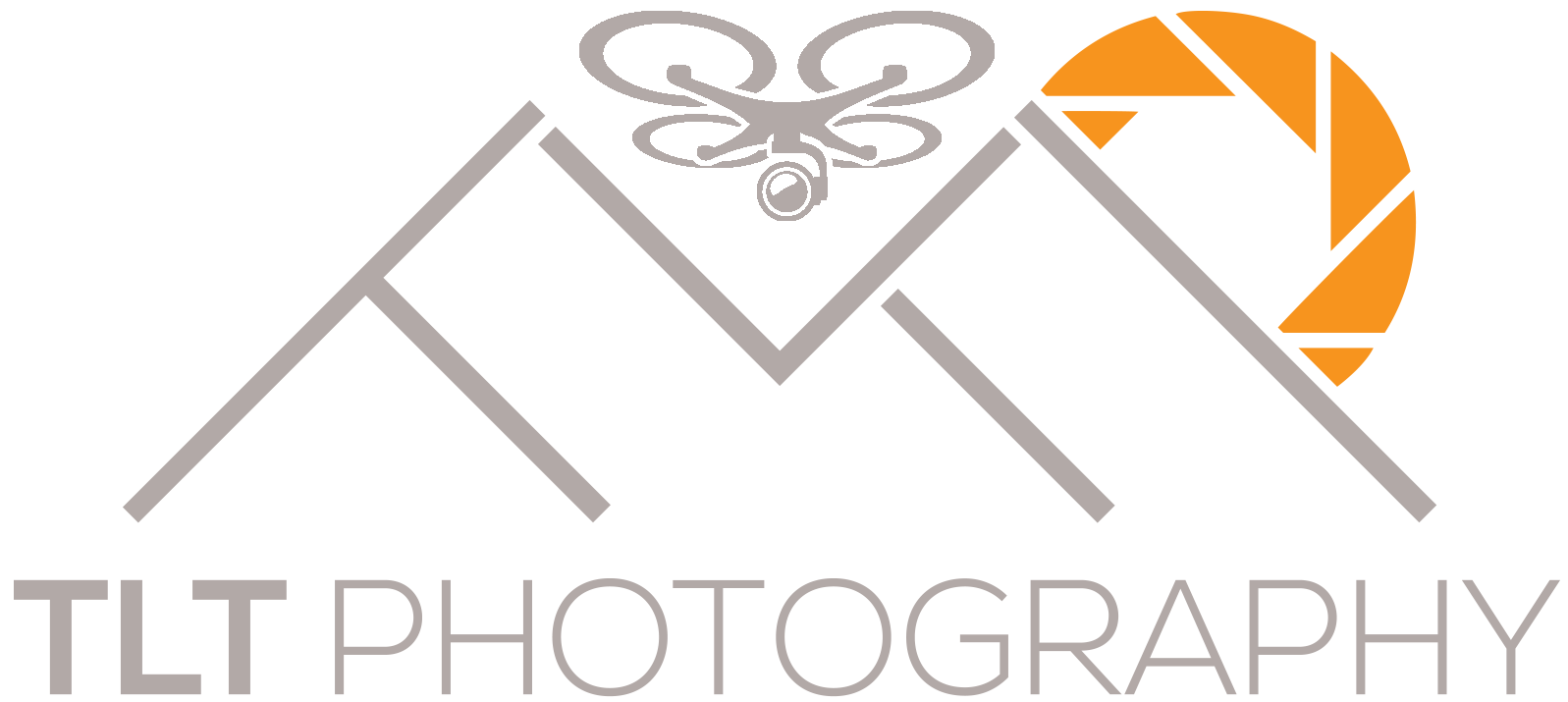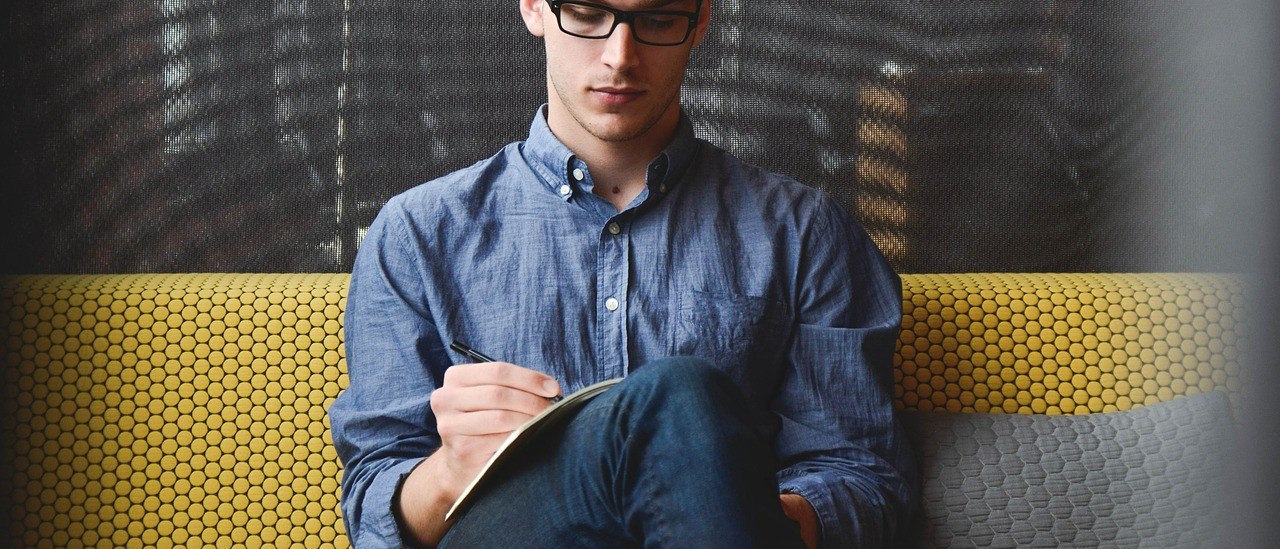My Story
Restore Contrast




Repair
Your old family photos have been through a lot. They have often been handled by many people, transported without proper protection, or simply poorly developed in a dusty lab. Over time this wear and tear becomes visible in the photograph and ruins that care that was put into taking it in the first place. Damage to the photo can distort faces, cover up important subject matter and even make the photo susceptible to further wear. Through my own photography as well as having scanned over 30,000 family photos, I have discovered many tips and tricks to repair damaged original prints. Advanced algorithms built into post-processing software have also allowed for the repair of damaged areas by interpreting surrounding subject matter but it is important how that subject matter is chosen. Let me use my own experience and skills to repair your old damaged photos for preservation in a digital format. Sometimes it takes a little human touch and loving care. Below are some of the common blemishes of old prints that need tender loving repair while digitizing.
- flashes illuminating the eyes poorly
- tears, scratches
- water damage
- dust
- spotting
- bright reflections
Restore Color




Restore Details
Image Enlargement
Unlike the big box scanning sites you may find on the web that only scan your photos at a maximum resolution of 600dpi which only allows for 2x enlargements of the original image, I scan at 800 - 1200 dpi and if an image is a high quality print like the one here I will scan at even higher resolutions. That is the difference between having a real person care for your precious memories rather than a large machine that has the potential of damaging your originals as well. Feel free to use the magnifying glass on the image, click the button below to see the full size scan (click picture when page loads) or simply scroll down.

Share this:
- Click to share on LinkedIn (Opens in new window)
- Click to share on Facebook (Opens in new window)
- Click to share on Twitter (Opens in new window)
- Click to share on Skype (Opens in new window)
- Click to share on Pinterest (Opens in new window)
- Click to share on Pocket (Opens in new window)
- Click to share on Reddit (Opens in new window)