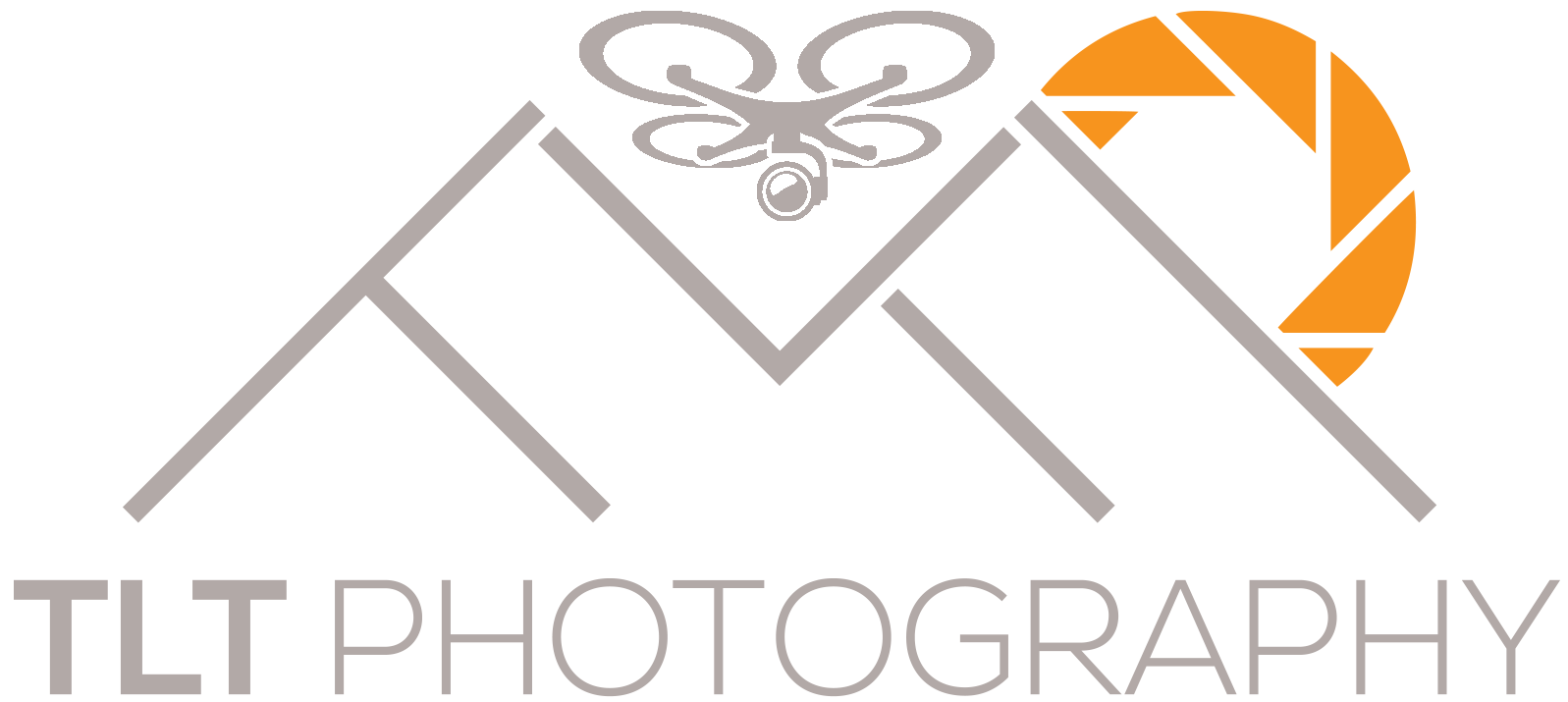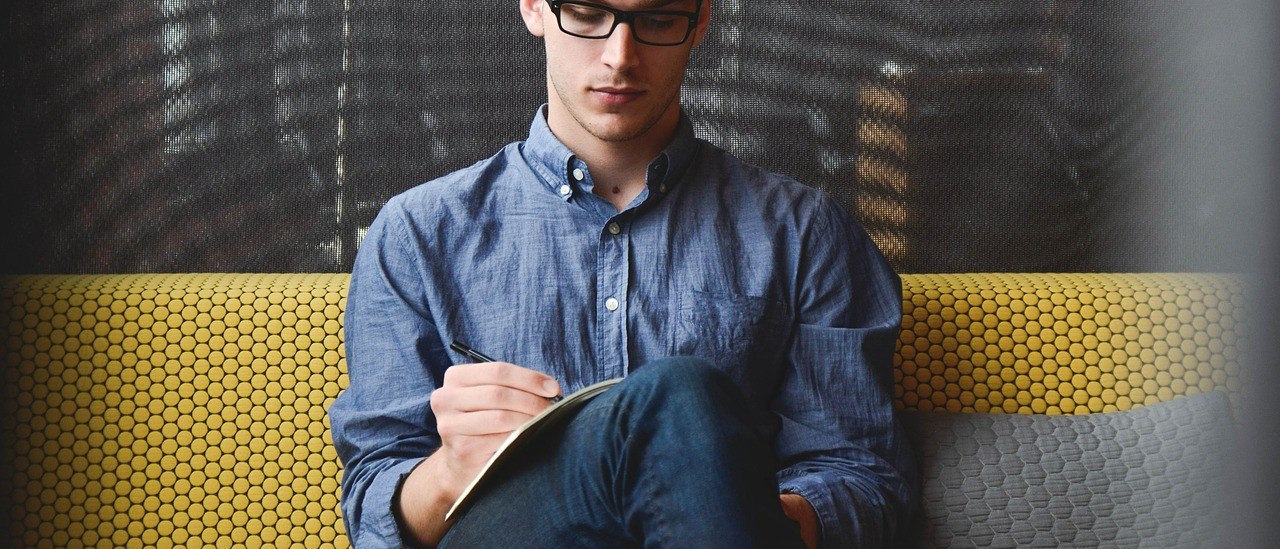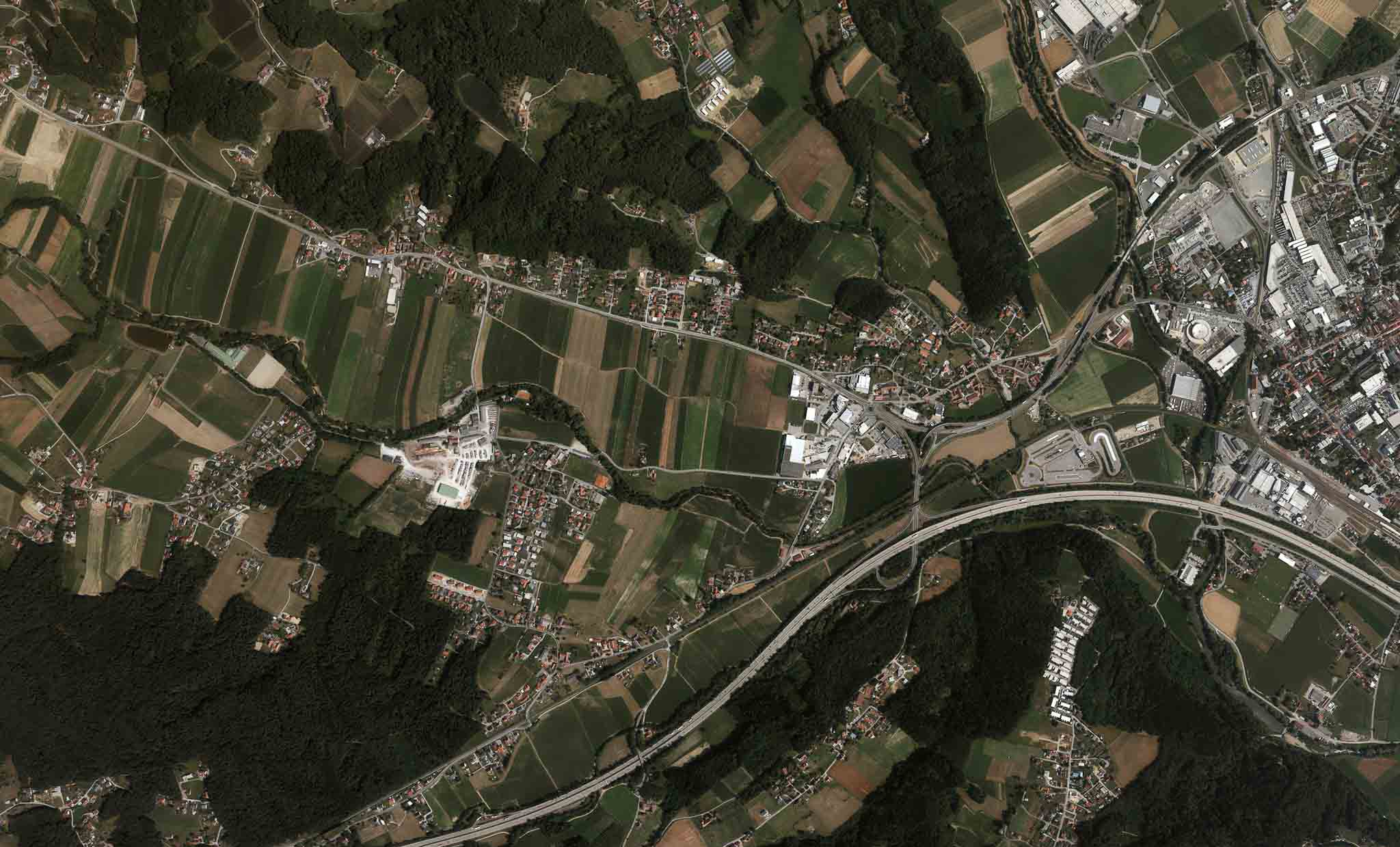“We can get 1cm with our drone!” Have you heard someone in the drone industry say something similar to this? I have, many times. With affordable drones such as the GoPro Karma, and DJI Mavic and Spark becoming accessible to people of all educational backgrounds it makes sense that there is sometimes confusion about what the specifications of the drone really mean. Unless you have a geography background, are an avid photographer, or someone who works with geospatial data regularly you may not realize what a vague statement that is. Grab a coffee and let me explain…
The final spatial resolution of your aerial imagery is determined by a combination of several factors such as your sensor dimensions, aspect ratio, your camera focal length, and the distance your drone is from what you are taking photos of. In aerial photogrammetry this resolution is often referred to as Ground Sample Distance (GSD) and is stated as a distance per pixel. Technically, this is the precise distance between the centerpoint of two neighboring pixels usually stated in cm/px or in/pix. Pix4D has a very useful online calculator that can be used to determine the precise GSD your platform will achieve based on your height above ground. Ok – so here is where we have to do a little digging, and even worse, a little math.
Camera Dimensions
The tough part is finding the exact sensor specifications of your camera which often aren’t listed on company websites like DJI. For this you may have to do some digging but once you have found out the sensor dimensions they never change for the life of your drone! A good place to look is the DxoMark website.
Aspect Ratio
Think of this as the rectangular shape of your image stated in a ratio of length vs. width. DJI markets their superb DJI Phantom 4 Pro with a 20 megapixel sensor, but if you choose that sweet HD TV aspect ratio of 16:9 you are only achieving a little over 16.8 megapixel photos! Yes, I know that 16:9 is the same ratio as your flat screen HD tv but for photogrammetry we want to think less narrow mindedly ;). If you are reading this and you looked up the sensor dimensions for the Phantom 4 Pro above you’ll see it has a sensor that is 13.2mm by 8.8mm. 13.2/8.8 = 1.5. Those black bars above your 16:9 ratio image are missing data! For photogrammetry you always want to use the full ratio of your sensor. In nearly every case this will be the 3:2 aspect ratio. 3/2 = 1.5 = the same as your sensor calculated above. By choosing this ratio you will be able to capture the maximum amount of data in each image that your sensor is capable of. In the case of the Phantom 4 pro the 3:2 ratio corresponds to 5472 pixels by 3648 pixels = 19,961,856 pixels (Mega = millions) which is why DJI calls it a 20mp sensor.
Focal Length
Discussing focal length could be the topic of a completely different post so I will simply suggest here to use DXOMark or the manufacturer’s specifications to find the focal length for the Pix4D Calculator. This will be the real focal length, not the 35mm equivalent which is often stated. The only time the 35mm focal length is applicable is if you have what is called a “full frame” sensor such as an expensive DSLR like the Sony A7RII, Nikon D800 or Canon 5D. I suspect that if you have mounted a $3000 camera to your drone you probably know enough to not be reading this post. Because nearly all drone camera sensors are smaller than a full frame DSLR sensor they will have a smaller focal length then a “35mm equivalent” For example, even though the Phantom 4 Pro is marketed as having a wide-angle 24mm focal length that is the full frame equivalent. The actual focal length is only 8.8mm. If you are a very perceptive person you’ll see on DxoMark that there is a focal length multiplier noted as 2.72. This is often called a sensor’s “Crop Factor” and for the Phantom 4 Pro 8.8mm focal length x 2.72 crop factor = 23.936 or approximately the 35mm, full frame equivalent!
Distance from Subject Matter
With drones this is your flying height. If your name is Kyrie Irving or Shaquille O’Neal than you know that world is flat and I don’t need to say anything more. For the rest of us, we realize that in fact the world is not flat, and that earth’s various terrain means that at any given time your drone may be slightly closer or further away from the surface you are taking photos of based on whether you may be flying over a hillside or valley. There are some apps out there that can program your drone to terrain follow but most just fly at a set height above your takeoff point, or “home” location.
Pro Tip – to account for changes in terrain always fly at 80% or less than your desired GSD. For example: If you used the Pix4D GSD Calculator and you wanted to obtain a 3cm/pixel spatial resolution you would fly at an altitude of 109 meters (358ft). But what if while flying you fly over a deep trench, canyon, or depression in the land. Suddenly, the distance from your camera to the ground has increased beyond what you calculated in the Pix4D calculator. To compensate for this possibly you should fly at 88m (289ft) to achieve a 2.4cm/pixel GSD (2.4 = 3.0 x 80%). Yes, this may mean you may have more flight lines and a longer flight to capture what you want but it will ensure that you meet the project specifications you promised your client or yourself. Remember – You can always resample (downscale) the imagery in photoshop from 2.4cm to 3.0cm for your final product. Just don’t be that skeevy person who fakes a higher spatial resolution by upscaling! You can’t get something from nothing!
Spatial Resolution vs. Accuracy
Ok – So now you understand spatial resolution, and have been given some tools and links to help you plan and achieve the GSD you want. Now you need to understand the difference between spatial resolution and accuracy because they are totally different. Yes, you can achieve 1cm spatial resolution by drone but it is a much different beast trying to achieve 1cm accuracy, whether it be relative or absolute accuracy. Most modern day photogrammetry software promise to achieve about 2-3x your GSD in relative accuracy which means the pixel to pixel accuracy of your imagery, when fed photosets that have been acquired under correct conditions and camera parameters. To achieve 2×3 your GSD in absolute accuracy, that is, the real world location of your data, you need to use a licensed surveyor with air targets or much more expensive technology and gear such as RTK or PPK but that is for another post as well.
For now, when you hear someone say “I can achieve 1cm with my drone” please ask the person if they are talking about spatial resolution or accuracy. If they say accuracy, ask them what their GSD was to achieve that amazing accuracy. If they look bewildered just start waving the BS flag around proudly now that you have been educated. 🙂 Or better perhaps, just pass this knowledge forward!
TLT Photography, LLC – Photogrammetry Made Easy